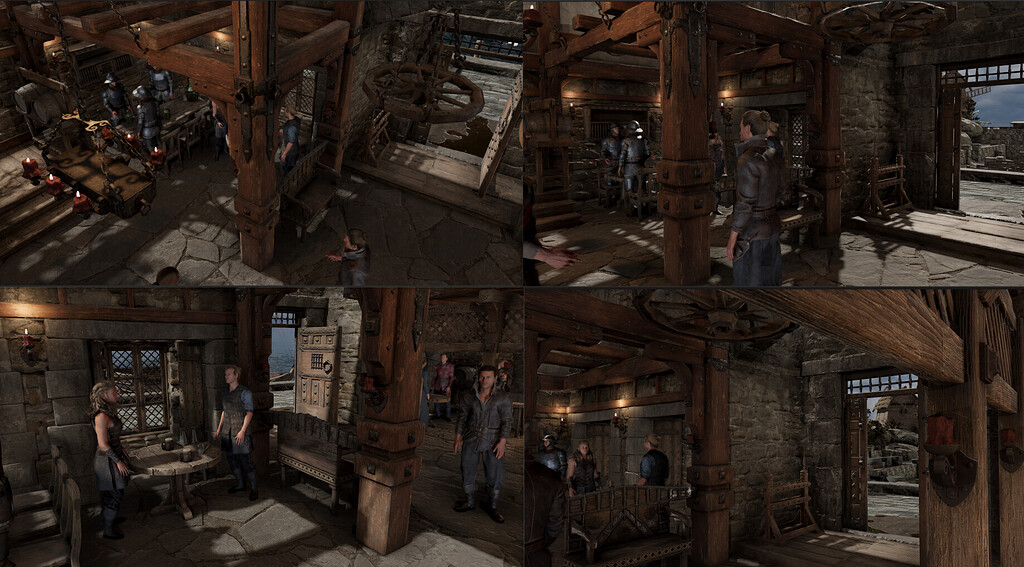Spent a week with Unreal and just have to admit it is really poor compared to Unity IMHO, and I was adamant I was going to swap over. Much slower than Unity Editor in work and play mode runs. I just got a new setup with a 4070Ti and fast CPU and was porting off a 2060 old machine, I wanted to do DLSS3 on my HDRP project and Unity isn’t there yet, on the 2060 I had managed some really good work in Unity, on Unreal on the 2060, forget it. On the 4070Ti setup even with DLSS3 Unreal Editor work and running in Editor play mode was slow compared to Unity on the 4070Ti without DLSS3 even non DLSS Unity Editor was working much faster than the Unreal editor with DLSS3 in play mode on some pretty complex lighting stuff. For me it is just forget it for Unreal, maybe builds are good if you get every setting right in Unreal but the amount of time I would waste on the editor in Unreal would have me never finishing what I’m doing so it’s a mute point for a one man team.
It runs much faster in Unity and well, I think it is good looking enough in Unity…
1 Like
Between all the relevant hardware components, GPU is probably one of the last impact wise when it comes to entering Play mode. A fast NVMe SSD, 32Gb or more RAM, a high speed, high core/thread CPU are all more relevant.
3 Likes
This. I went from an AMD Ryzen 3600 (6C/12T) to a 5950X (16C/32T). Everything else stayed the same thanks to how long sockets are supported by AMD. Performance was almost tripled for just about every activity with Unity.
My Full System
AMD Ryzen 9 5950X
64GB DDR4-3600
MSI RTX 3070
3x 2TB PCIe 3 NVMe
One of the Unreal Engine games on the market that fully utilizies (Lumen, Nanite, and Virtualized Shadow Maps) the engine just recently released their system requirements to be able to play the game. If you want to take full advantage of the engine to play around with the features this is basically what you need.
That bottom most line is very important: at least quality mode in an upscaler is required for these to be accurate.
Immortals of Aveum – System Requirements
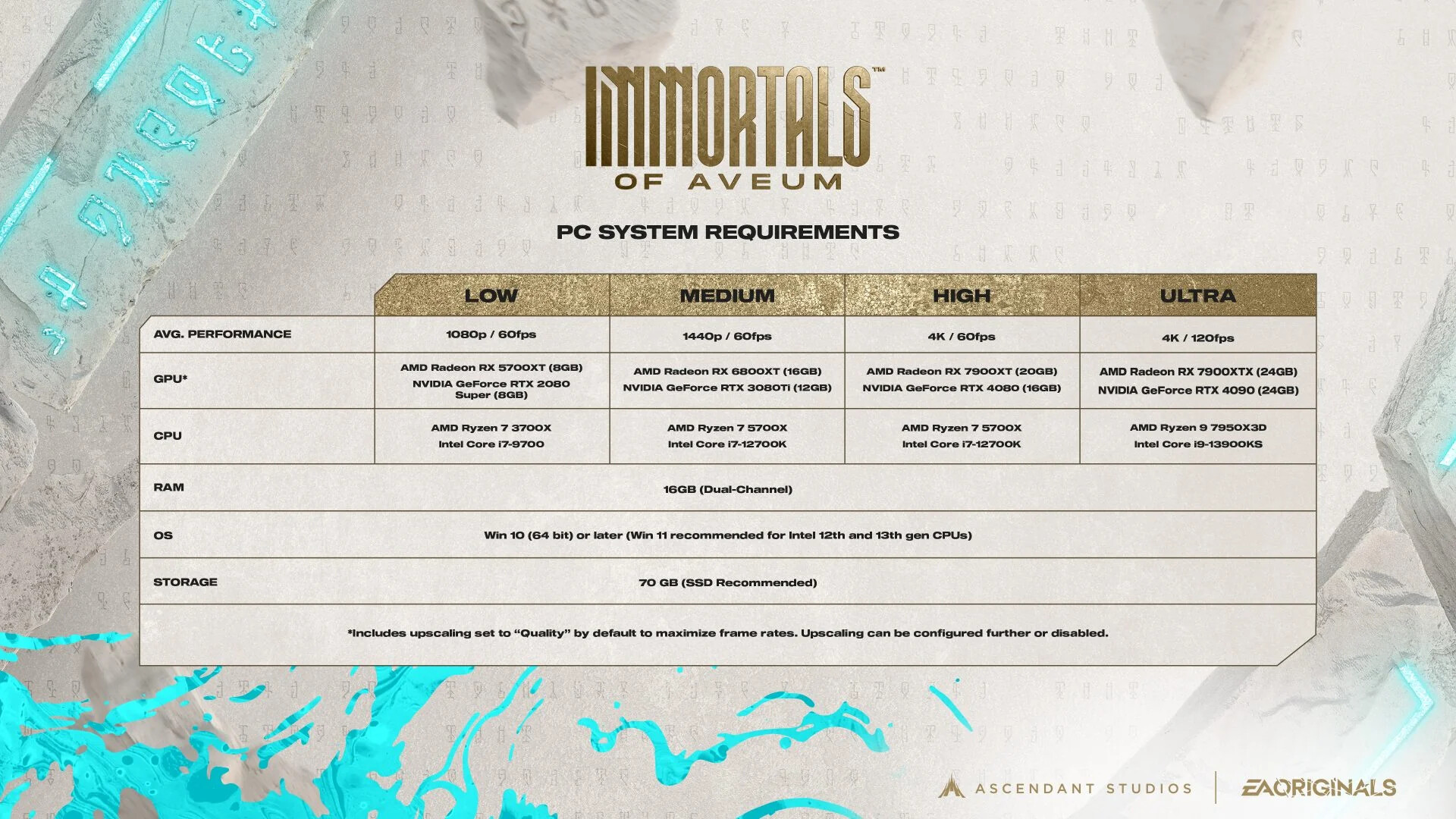
2 Likes
It’s not entering play mode that is the problem, it’s the actual running in play mode in Unreal that’s slow, it’s a shocker, I have a Intel-Core-i7-13700K (26% faster than AMD Ryzen 5950X), 64GB RAM and fast NVMe 2TB SSD. And in the actual running in play mode it is the GPU that is very important, I have a 4070Ti (62% faster than 3070).
https://cpu.userbenchmark.com/Compare/Intel-Core-i7-13700K-vs-AMD-Ryzen-9-5950X/4137vs4086
https://gpu.userbenchmark.com/Compare/Nvidia-RTX-4070-Ti-vs-Nvidia-RTX-3070/4146vs4083
Do you use Unity or Unreal? My scene is complex for most casual users, it has over 100 point lights 2 range and fade 50, 10 point lights with 2048 shadows 30 range fade 100, 1 directional 4096, 10 directional no shadows, 4 spot on all things in scene 400 range 2048 shadows, 10 other spot lights range 10 fade 50 2048 shadows, 40 cloth simulations on 10k plus sub meshes, multiple particle simulations, Krypto water with caustics 40 100k plus characters, 50 10k additional characters. Unreal is not handling it IMHO compared to Unity.
What resolution do you render in Unreal?
Also userbenchmark.com tends to overestimate the difference between CPUs and GPUs at least by faktor 2.
Gotta look at FPS benchmarks in common games (low res for CPU, high res for GPU).
UserBenchmark is known to be very biased and often incorrect.
My 5950X for example is not tied with a 9700K.
https://cpu.userbenchmark.com/Compare/AMD-Ryzen-9-5950X-vs-Intel-Core-i7-9700K/4086vs4030
If we look at a more reputable company we see that the 5950X is more than triple the 9700K.
https://www.cpubenchmark.net/cpu.php?cpu=AMD+Ryzen+9+5950X&id=3862
https://www.cpubenchmark.net/cpu.php?id=3335&cpu=Intel+Core+i7-9700K+@+3.60GHz
Unity starts off with much more modest settings whereas Unreal is cranked to full blast out of the box. You haven’t told us what settings you’ve adjusted for the engine. By default it should be in either Epic or Cinematic mode which is not normal for video games. Also Lumen is turned on by default and I believe in software mode.
1 Like
I could turn off all Unreal Global Illumination but this was a major reason I went to Unreal, there is literally no point of using Unreal if it’s Global Illumination is slow.
I’m not saying you have to turn it off. I’m saying you have to properly configure it. I’ll be honest this thread is coming across to me as “I tried another game engine expecting it to do all the work for me and it didn’t so it sucks”.
Just to verify you did properly enable it once you enabled the plugin, right? Because DLSS isn’t on by default when the plugin is added to the engine. You have to open the console and manually enable it. Otherwise UE5 will default to their own implementation.
Here’s a video explaining how to install it, turn it on, and most importantly that it’s limited right now where it can be used only functioning in PIE mode, standalone game mode, and in builds. Basically it doesn’t work in editor mode.
How to install DLSS 3 in Unreal Engine
3 Likes
Do you often put words in other people’s mouths by attributing quotation marks around what they didn’t say?
PIE literally stands for “Play In Editor”. So your statement about DLSS3 in Unreal “it doesn’t work in editor mode” is incorrect and that is the way I used it. Now that’s the correct way to use quotation marks for quoting something that someone else actually said.
https://docs.unrealengine.com/4.26/en-US/BuildingWorlds/LevelEditor/InEditorTesting/Settings/
Yes I believe I did set it up correctly because it was roughly twice as fast as PIE without DLSS3.
Your response is coming across as someone else tried Unreal and says it wasn’t great so now I have no excuse to make out I know about Unreal and constantly talk about Unity being terrible. You may be correct that without all the fantastic Global Illumination on Unreal would be faster, I repeat I do not see the point of Unreal if I have to do my own lighting which is the same as what I currently do in Unity.
I’m not quoting you. I’m quoting the way the thought that your post has been leaving me with. Which is why I said “this thread is coming across to me” and not “this is how your thread reads”.
Awesome. It’s great to have actual information. Speaking of which.
Fixed that for you. I’ve been making assumptions because you’ve not provided us with any details on the situation to do otherwise. It’s taken this long just to get you to do more than side step questions, and I suspect if I hadn’t left my true thought on your post you wouldn’t have done that. Was this thread intended to be just a rant?
Holy ****, that is ridiculous. You’d essentially limit your userbase by at least 90% if going with something like this, especially considering how the PC hardware market and global economy is looking right now.
Only 359 Steam reviews after a week, which would be good for an indie team, but not for what ever they’re doing. It’s already failed commercially. People can’t get stable 60 fps with DLSS enabled with midrange PCs. This is the true cost for Nanite+Lumen at relatively high fidelity. I guess they could optimize some more, but I’m pretty sure it’s already dead.
Funny saying that, I have shown my GF trailer and ask objectively what she thinks. She doesn’t play much games.
But she said, game looks rather crap. In her opinion Whitcher 3 has far better quality.
Seriously, I tried to watch trailer few times, and besides cool looking faces, everything looks at best average, for AAA studio.
I don’t know what hardware they used for recording, but:
- Terrain is awful blurry.
- Distance props low quality textures. No details.
- Some cool effects, but if not for them, it looks at best meh visually.
- Shadows and reflections doesn’t feel right. Like they missing something.
It doesn’t even beat Cyberpunk visually.
So I don’t know where these Unreal high techs are in Immortals. ![]()
Or I miss something obvious.
Generic/bad art direction doesn’t mean they’re not high poly models courtesy of Nanite or that Lumen costs any less performance. Real time lighting doesn’t look any better than baked lighting, it’s just less work for devs in theory.
I mean. It’s also realtime and can change dynamically. Sure, if your main light sources don’t really change, it is silly to not use a fully pre-baked solution, but a fully dynamic GI and baked GI is not apples to apples.
After getting frequent “GPU crashed or D3D device removed” error and some random crashes at startup after assigning a large texture to a large Nanite geometry, I had to do a dozen of steps to run Unreal Engine 5.1.1 on my RTX 3060 laptop, including GPU undervolting with MSI Afterburner.
Have you tried running a GPU stress test (eg FurMark) on that laptop?
I read that they use Unreal 5.1.
I know from Satisfactory who also upgraded to Unreal 5 for Update 8 that they had some issues with it. They started the upgrade about a year ago, and have been experimental since june. They had to raise the minimum requirements and it was basically unplayable with my system while I could still play Update 7 at a very high quality.
In the meantime they have upgraded to Unreal 5.2 because it fixes some problems and also brings better performance.
Maybe the version 5.1 is just that bad…
can you show images/comparisons between unreal and unity? that is the best way to make a point, specially for one big reason… Render quality. The render quality between unity and unreal can have a very big difference and that is why your project on unreal is slow compared to unity. Is not a secret that unreal IS better than unity in realistic graphics quality and that is the reason why is slow xD i mean, is like saying: counter strike: global offensive is poor compared to counter strike 1.6 because it’s slower hahaha. But i agree with you on one point, unity’s editor is faster that unreal’s, in fact that is the reason why i ended up using unity, because this thing can run on “cafeteras” (we say on latin america) or potato machines.
Edit: of course you can achieve great results with unity too (with some little hard work) you can be happy with unity’s results (even if are not close to what unreal can do), i also know that, we all (not haters) know that
Not yet. Unfortunately, I don’t have time to do GPU stress test and to play with Unreal, but I managed to minimize the number of crashes by lowering Unreal settings and using MSI Afterburner.